How do I apply discount codes to my Grubbly order at check out?Updated 3 months ago
We've made it easy for you to apply your rewards and promotions at checkout. Some promotions will even give you the option to apply at checkout, no copying required!
With this option, select REDEEM in your basket.
You can also copy the code and apply it in your basket or at checkout. If you have trouble applying your code in your basket, apply it at checkout instead.
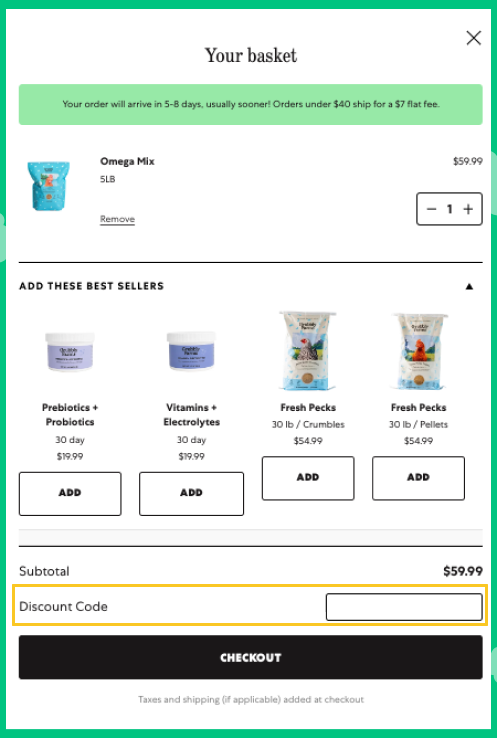
How do I apply my rewards code at checkout?
After redeeming your points you can also simply copy and paste your code into the 'Discount Code' box located on the checkout screen. 💚
PS: Don't know how to redeem your points? Follow our step-by-step guide here.