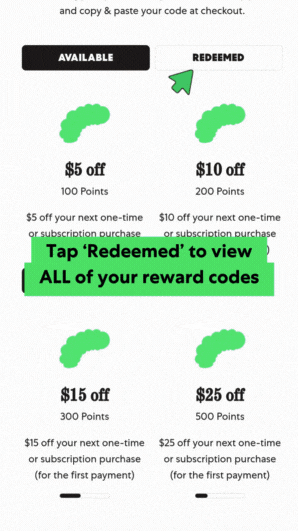How do I redeem and add rewards discounts to my orders?Updated 4 months ago
Redeem and apply reward discounts to subscription orders
- Log in and redeem your points on the Rewards page
- From your Account Page - select Manage subscriptions, then "View next order"
- Tap 'Add discount' under the product image
- Paste your reward code and hit apply. Your discount will now be reflected in the order total
.gif)
Redeem Your Grubbly Rewards Points at Store Checkout
- Log in to your account and add the items you want to your basket
- At checkout choose the rewards tier you'd like to redeem (or 'Your Rewards' if you have redeemed your points for a discount code on the Rewards page) and hit 'Apply'
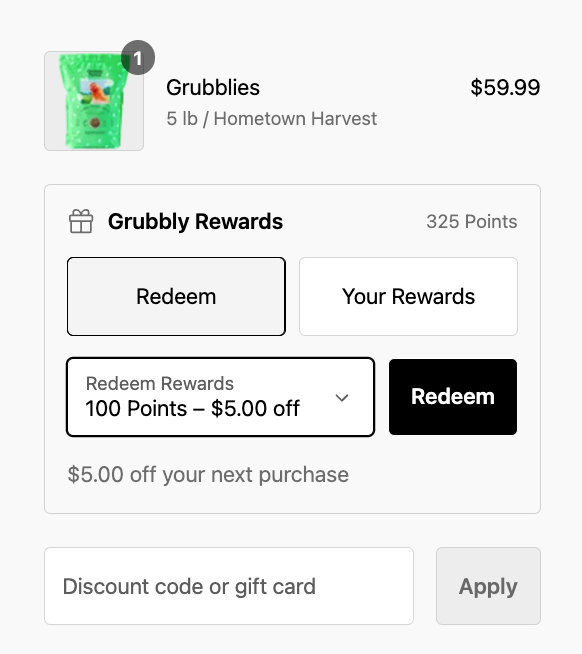
View Rewards Redemption History
When reward points are redeemed and a code is generated it will automatically be emailed to you for safekeeping. You can also view your redemption history and find your discount codes from redeemed rewards points on the rewards page.
- Log in to your account and navigate to the Rewards page
- Scroll down and select 'REDEEMED' to view your redeemed rewards codes