How do I cancel my Grubbly Farms subscription?Updated 3 months ago
Canceling Your Grubbly Subscription
We hate to see you go!
Before canceling, we hope you’ll let us know if there is anything we can do for you by reaching out to our customer care team.
- Sign into your account, tap the cream-colored dropdown menu, and select 'Manage Subscriptions'
- For the item you wish to cancel tap 'Manage this subscription' then scroll to the bottom of the page and tap 'Cancel subscription'
- Select your cancelation reason and tap 'Next'.
You will receive a pop-up notification that your subscription has been successfully canceled.
💡Double-check that all items you want to cancel have been dropped under 'Manage subscriptions'
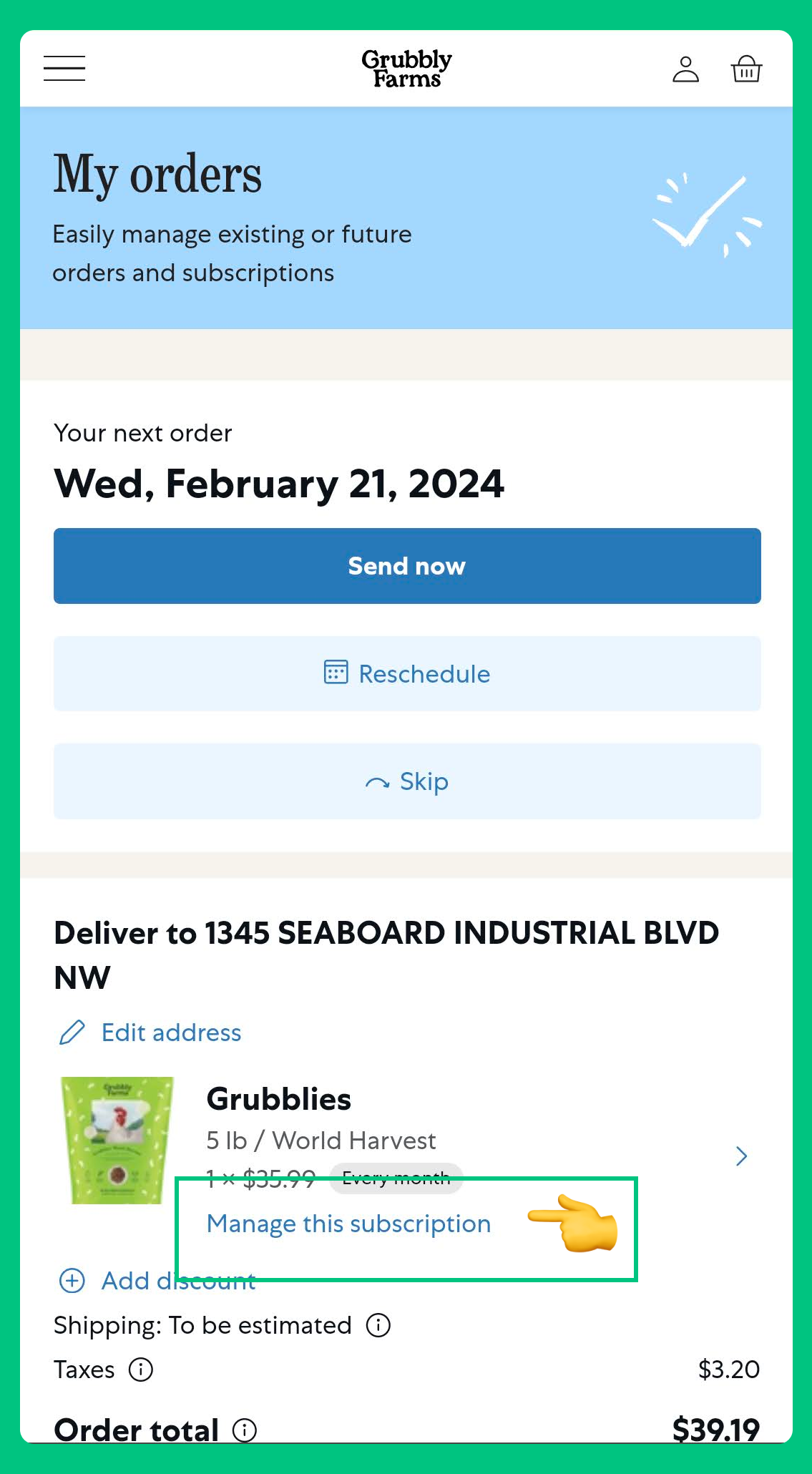
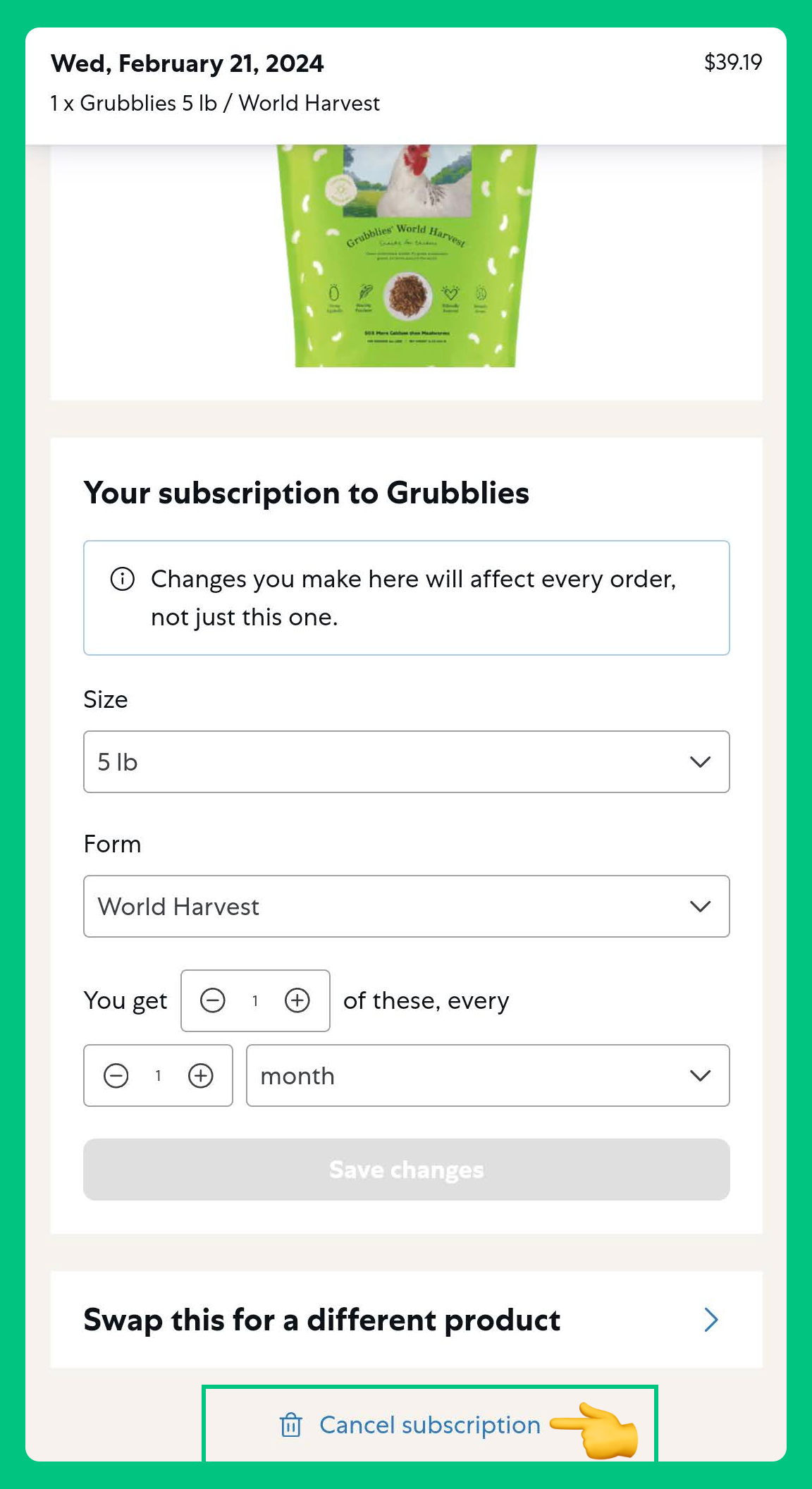
View and Manage Your Active Subscriptions
To find current active subscription items and canceled subscriptions, scroll down and select the 'Manage Subscriptions' tab.
You will be able to view and manage the remaining active subscriptions and inactive subscriptions. If you need help please reach out to our care team. 💚

-37b41ab9-fae1-4ce3-8e41-5f712d3d1d1b.png)

