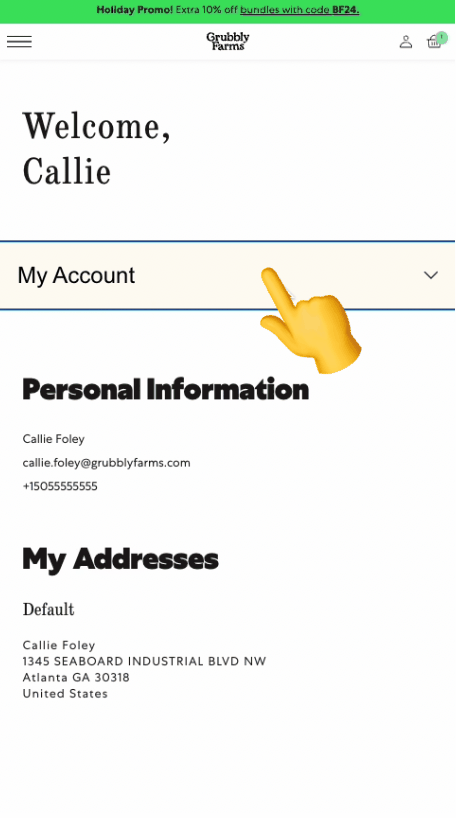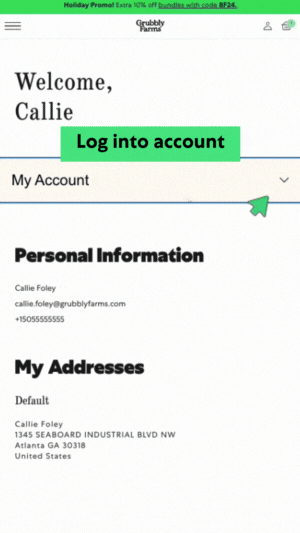How do I update the payment method and shipping address for my subscription?Updated a year ago
Update your shipping address
1. Log in to your account
2. Select 'Addresses' from the cream-colored menu on the account page
3. Tap 'Edit address on the subscription page' this will take you to your subscription portal where you can update your shipping details
Update Billing Method
- Log into your account and navigate to 'Manage Subscriptions'
- Scroll down and tap 'Address and payment details', on the next page tap 'Manage Payments', edit and update your payment methods*
* If your subscription was started with a 3rd party processor, like Paypal or Shop Pay, you may be unable to edit your payment methods. If you have an issue with updating your payment method please reach out to our care team