I can't view and redeem my rewards, the page is blank! How do I fix this?Updated 3 months ago
Why can't I see the Grubbly Farms rewards page?
Occasionally browsers, extensions, a full cache, and outdated software can affect the functionality of the website. Leading to glitches that limit your ability to fully utilize your account and redeem rewards.
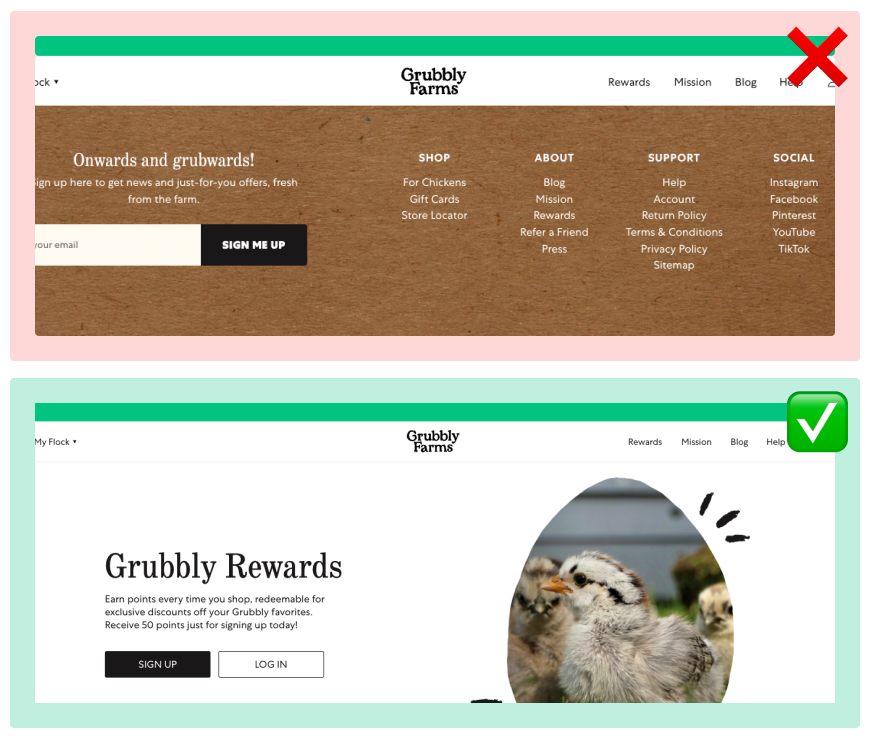 Rewards page shown with functionality error and without.
Rewards page shown with functionality error and without.
What causes website functionality issues?
Browsers that restrict JavaScript like Brave and Duckduckgo.
❗ If you are using a supported browser but are still encountering this error - check if you have a browser extension installed that could be affecting the website functionality.
Disabling Javascript capabilities within your browser setting will also cause this error to occur. This being the cause is rare but still worth checking if the issue persists.
Improve Your Website Experience
- Restart your device - clears cache and improves functionality
- Check for updates, complete any device software or application updates needed - assures the device operates optimally
- Use a supported browser from the list below - confirm it is also up to date
Once completing these steps you should see an improvement in your website experience.
If challenges with website functionality continue to persist, we recommend trying a different browser or device
- if the trouble is resolved, the issue is device-specific, and further investigation is needed.
- if the same error continues - Contact us, a customer care team member will be happy to assist you.
Browsers that support our website
- Google Chrome
- Mozilla Firefox
- Opera
- Safari
- Microsoft Edge

