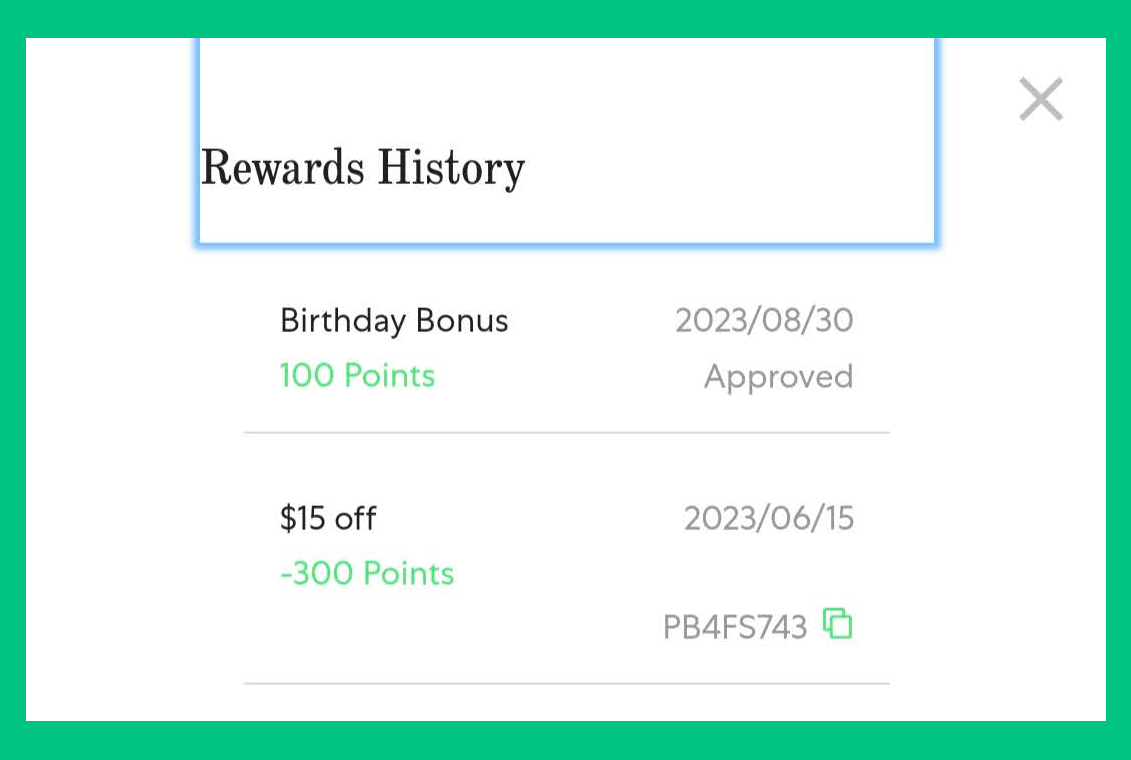How do I redeem and add rewards discounts to my subscription?Updated 2 days ago
Redeem Your Grubbly Rewards Points for Discount Codes
- Log in to your account
- (Are you having trouble signing in? 👉 Find help here )
- Navigate to the rewards page through the navigation bar or menu
- Once you are at the rewards page tap 'Redeem Now'
- (Can't view the page properly? 👉 Find help here )

Rewards page not showing up properly? You might be using a browser or browser extension like Brave or Duckduckgo. If you are having an issue with your browser that you aren’t sure how to resolve, a care team member is happy to help.
Browsers that support our website: Edge, Chrome, Firefox, Opera, and Safari.
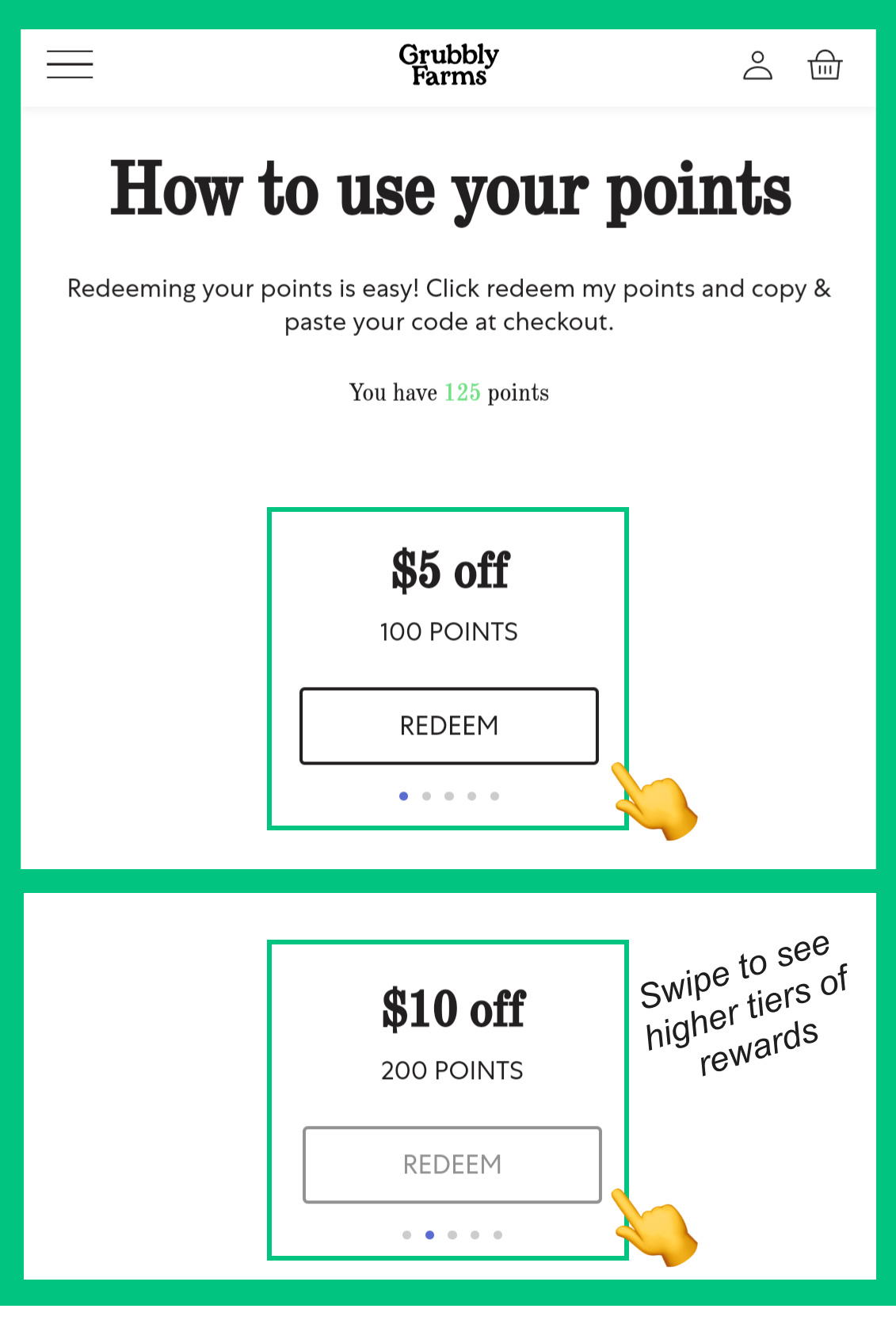
Swipe left to see higher tiers of rewards, select your preferred tier, and tap 'REDEEM' then 'YES'
Tap to copy your reward code.
💡 If you don't copy your code, don’t fret! It is automatically emailed for safekeeping! You can also view it under 'Rewards History'
Applying your rewards discount to your subscription order
- Navigate to your subscription home screen. 'My Orders' will be at the top
- Tap 'Add Discount'
- Paste your reward code and hit apply
- Your discount will now be reflected in the order total
-e2d6adc5-568a-434c-8799-e928a5d0c1ba.png)
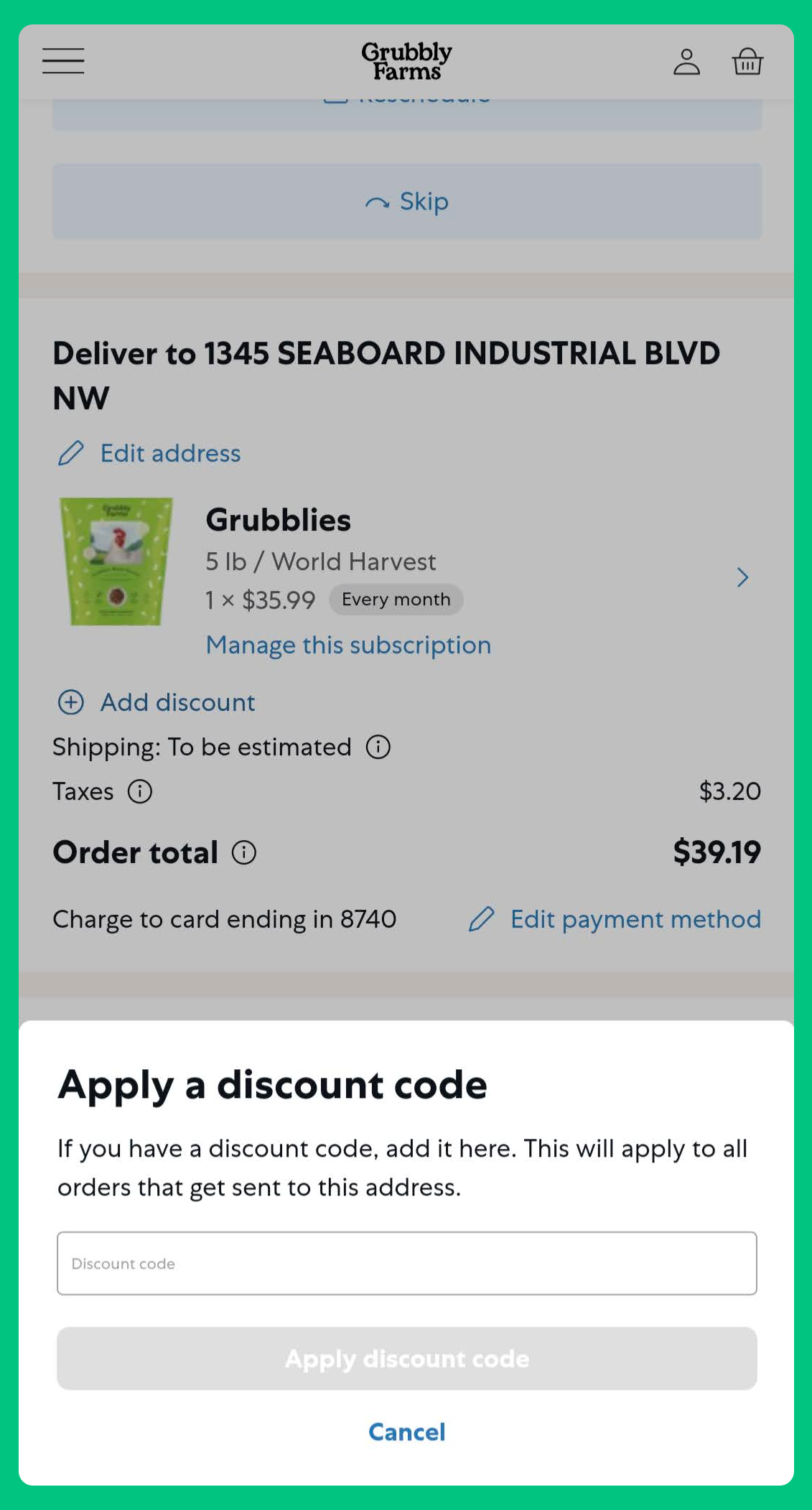
Viewing Rewards History
When reward points are redeemed and a code is generated it will automatically be emailed to you for safekeeping.
You can also view your redemption history and find your discount codes from redeemed rewards points on the rewards page.
- Log in
- Go to the Rewards Page
- Select 'REWARDS HISTORY'